ADVERTISEMENT
CamScanner- scanner, PDF maker
Tools
Score
349 M
Size
Everyone
Age
Score
349 M
Size
Everyone
Age
ADVERTISEMENT
ADVERTISEMENT
Screenshots
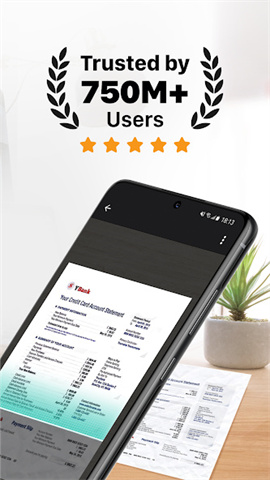
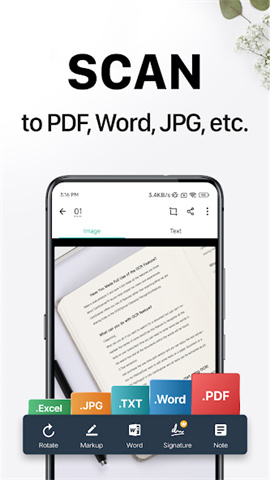


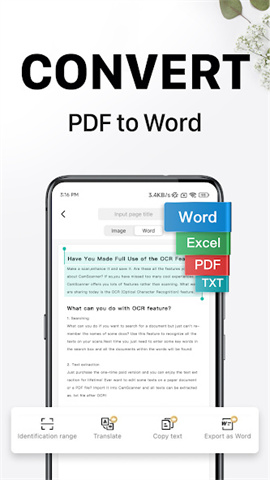
ADVERTISEMENT
Related Apps
ADVERTISEMENT
About This App
Name
CamScanner- scanner, PDF maker
Category
Tools
Price
Free
Safety
100% Safe
Developer
INTSIG PTE
Version
7.3.1.2509240000
Editor Reviews
Looking for an efficient scanner app?
Try CamScanner! CamScanner is an all-in-one scanner app. It turns your mobile device into a powerful portable scanner that recognizes text automatically (OCR) and improves your productivity to save your time. Download this scanner app to instantly scan, save, and share any documents in PDF, JPG, Word, or TXT formats.
Would you like to keep your entire office in your pocket and increase your productivity at work?
Use the CamScanner scanner app to handle your paperwork with ease. Say goodbye to huge and heavy copy machines and get this ultra-fast scanner app now.
Features
- Quickly Digitize Documents: Scan and digitize various paper documents like receipts, notes, invoices, and more using your mobile device's camera 📸📄.
- Optimize Scan Quality: Smart cropping and auto-enhancing features ensure clear and sharp scans with premium colors and resolutions 🖼️✨.
- Extract Text: Optical Character Recognition (OCR) allows you to recognize and extract text from images or PDFs for searching, editing, or sharing 🔍📝.
- Share PDF/JPEG Files: Easily share documents in PDF or JPEG format via social media, email attachments, or download links 📤📧.
- Wireless Printing & Remote Fax: Print documents wirelessly with nearby printers and remotely fax them to over 30 countries 🖨️📠.
- Advanced Document Editing: Annotate documents with a full set of editing tools and add customized watermarks 🖊️💧.
- Quick Search: Tag documents for easy searching and use OCR to search images based on their content 🔍🏷️.
- Secure Important Documents: Set passwords for viewing and document download links to protect confidential content 🔒🔐.
- Sync Across Platforms: Sign up to access and sync documents across all your devices, including smartphones, tablets, and computers 📱💻.
Pros
- All-in-One Solution: Combines scanning, OCR, editing, sharing, printing, and faxing features in one app 🛠️📊.
- User-Friendly: Easy-to-use interface makes it suitable for users of all skill levels 👌📱.
- High Productivity: Automates tasks like scanning and text extraction to save time and increase efficiency ⏱️💼.
- Wide Format Support: Supports multiple formats like PDF, JPG, Word, and TXT for versatile use 📁🔄.
- Global Reach: Over 300 million users across 200+ countries, indicating high popularity and reliability 🌍👥.
- Secure: Offers password protection for documents and download links to ensure data security 🔐🛡️.
Cons
- Subscription-Based: Unlimited access requires a subscription, which may not be appealing to all users 💸🔄.
- Auto-Renewal: Subscriptions renew automatically unless turned off, which could lead to unexpected charges ⏰💳.
- Free Trial Limitations: Any unused portion of the free trial is forfeited upon purchasing a subscription, limiting exploration time 🆓⏳.
- Device Dependency: Requires a compatible mobile device and camera for scanning, which may not be ideal for all situations 📱🔍.
- Privacy Concerns: As with any app that processes personal documents, there may be concerns about data privacy and security 🔒🤔.
ADVERTISEMENT
TOP FREE APPS
ADVERTISEMENT
Top Downloads
1
How Did You Die In The Past?
Tools
3.6
GET
2
Face Swap Gender Swap&Changer
Tools
1.7
GET
3
Labubu Blind Box
Game
2.7
GET
4
FaceApp: Perfect Face Editor
Tools
4.3
GET
5
Roblox
Game
4.5
GET
6
Toca Boca World
Game
4.3
GET
7
Life Palmistry - Palm&Gender
Tools
4.1
GET
8
Fortnite
Game
4.4
GET
9
Customuse
Art
4.8
GET
10
My Name Meaning
Entertainment
3.4
GET
11
Secret Crush Detector App
Tools
4.4
GET
12
Love Tester - Find Real Love
Game
4.0
GET
